Retesting in Software QA: Why It’s Essential for Bug-Free Releases

Retesting in Software QA: Why It’s Essential for Bug-Free Releases
Retesting ensures that bugs are fixed and no longer disrupt software functionality. It’s a focused process that verifies specific fixes, unlike regression testing, which checks the overall stability of the application. Here’s why retesting is critical:
- Confirms Bug Fixes: Ensures reported issues are resolved by re-running failed test cases.
- Saves Costs: Fixing bugs early (e.g., during implementation) costs significantly less than post-release fixes.
- Builds User Trust: Shows users their feedback matters by resolving issues promptly.
- Improves Software Quality: Validates fixes without introducing new problems.
Quick Comparison: Retesting vs. Regression Testing
| Aspect | Retesting | Regression Testing |
|---|---|---|
| Purpose | Confirms specific defect fixes | Ensures overall application stability |
| Timing | After bug fixes | After retesting |
| Scope | Targeted | Broad |
| Execution | Often manual | Frequently automated |
Retesting is a vital step in delivering reliable software. By following structured workflows and leveraging tools like Bugster or CI/CD integrations, QA teams can enhance efficiency and reduce risks.
Main Advantages of Retesting
Confirming Bug Fix Success
Retesting ensures that reported issues are fully resolved by focusing on the specific fixes implemented by developers. By re-running the failed test cases, testers can confirm that the issue has been addressed. This targeted method also improves communication between development and QA teams, leading to more dependable software releases.
For instance, when Facebook faced a problem with a non-functional "Sign up" button, the QA team used a structured retesting process. After developers applied a fix, testers rechecked the button's functionality and documented the results, confirming the issue was resolved.
Lowering Production Fix Costs
Catching and fixing bugs early through retesting can significantly cut costs. One organization found that fixing a bug post-release cost around $10,000, with total post-release expenses climbing to $200,000. In contrast, addressing issues during implementation averaged just $125 per fix and required only about two hours.
| Fix Timing | Average Cost | Time Required |
|---|---|---|
| During Implementation | $125 | 2 hours |
| Post-Release | $10,000 | 20 person-days |
| Requirements Phase | 1 unit cost | Minimal |
| Operations Phase | 29 to 1,500+ unit cost | Extensive |
"Remember - it will never cost you less to fix a defect than the moment you find it."
– Johanna Rothman
Building User Trust
Retesting not only confirms that fixes work but also demonstrates to users that their feedback is valued. By resolving reported issues effectively, teams can avoid user frustration, reduce the need for emergency patches, and maintain a positive reputation.
It also plays a key role in preventing regressions and ensuring consistent functionality across all environments. For example, 95% of security researchers are willing to retest vulnerabilities when asked. This collaborative effort strengthens trust between users and organizations while keeping support costs and complaints to a minimum.
These benefits highlight the importance of timing and methods when planning retesting efforts.
Timing and Methods for Retesting
When to Retest
Retesting should happen right after new builds are released or when there's doubt about a bug's reproducibility. It's also crucial to retest immediately when bugs are marked as 'Not Reproducible' to confirm their status quickly.
How to Retest: A Step-by-Step Guide
A clear and organized approach is key to effective retesting. Here's a breakdown of how top teams handle it:
| Phase | Key Activities | Expected Outcome |
|---|---|---|
| Test Case Selection | Pick tests for fixed issues | Targeted testing scope |
| Environment Setup | Replicate bug discovery setup | Reliable results |
| Time Estimation | Plan testing timelines | Better resource use |
| Module Testing | Focus on specific components | Verify fixes |
| Integration Check | Test system-wide functionality | Ensure overall quality |
These steps ensure thoroughness while keeping the process efficient.
Example Retesting Workflow
Here’s how a typical retesting process might look:
-
Initial Assessment
The QA team reviews the details of the bug fix and identifies which components are affected. They focus on the fixed issues and any areas that might have been indirectly impacted to ensure nothing is overlooked. -
Test Environment Preparation
The team recreates the original conditions in which the bug appeared. This includes setting up relevant data, user permissions, and system configurations to ensure accurate testing. -
Execution and Documentation
Testers run targeted checks using both automated and manual methods. Research shows this combined approach can cut fixing costs by up to 85% compared to addressing issues after release.
"Prioritizing testing isn't just about fixing bugs - it's about maximizing impact with limited resources. Align testing with business goals, focus on high-risk areas, and leverage usage data to drive quality efficiently." - Easy Marketing Tips
Thorough documentation is essential during this phase. Test results should include screenshots, logs, and clear reproduction steps. This not only helps with future reference but also ensures consistency across the team.
With software bugs costing businesses $316 billion annually, having a solid retesting strategy in place is critical. Following these steps and timing guidelines can help teams catch defects early, reducing the risk of issues making it to production.
Regression Vs Retesting: Understanding Key Differences in Software QA
sbb-itb-b77241c
Common Retesting Problems and Solutions
QA teams often encounter issues that can hinder the effectiveness of retesting. Below, we break down these challenges and offer practical solutions.
Working With Time Limits
Time constraints can push teams to focus only on critical areas, leaving other aspects unchecked. To handle tight schedules without sacrificing quality, try these strategies:
| Challenge | Solution | Impact |
|---|---|---|
| Limited testing windows | Risk-based testing | Concentrates efforts on the most critical areas |
| Resource bottlenecks | Parallel testing | Speeds up overall execution time |
| Deadline pressure | Timeboxing | Keeps teams focused and prevents overcommitting |
Set SMART goals and factor in buffer time to stay on track, even when the clock is ticking.
Fixing Unreliable Tests
Flaky tests can waste time and erode confidence in results. For example, one educational institution improved assessment reliability by standardizing administration protocols, which reduced grade disputes.
To ensure stable test outcomes:
- Keep testing environments consistent across platforms.
- Use version control for test scripts.
- Regularly review and update your test suites.
- Address flaky tests as soon as they're identified.
Stabilizing your tests is key to creating a smoother retesting process.
Manual vs Automated Testing Decisions
Once timing and reliability are addressed, choosing the right testing method - manual, automated, or a mix - can further improve efficiency. The best approach depends on the type and complexity of the task.
| Testing Type | Best For | Limitations |
|---|---|---|
| Manual | Exploratory testing, UI checks | Can be time-consuming and prone to errors |
| Automated | Regression testing, repetitive tasks | Requires setup and ongoing maintenance |
| Hybrid | Large projects, critical features | Can be tricky to coordinate |
Cloud-based platforms can help scale both manual and automated testing efforts. Focus on test cases that impact core functionalities, keep your test data up to date, and use tools with strong reporting and collaboration features.
Tools and Methods to Improve Retesting
QA teams rely on a variety of tools to make retesting faster and more efficient.
Bugster: Automated Test Optimization
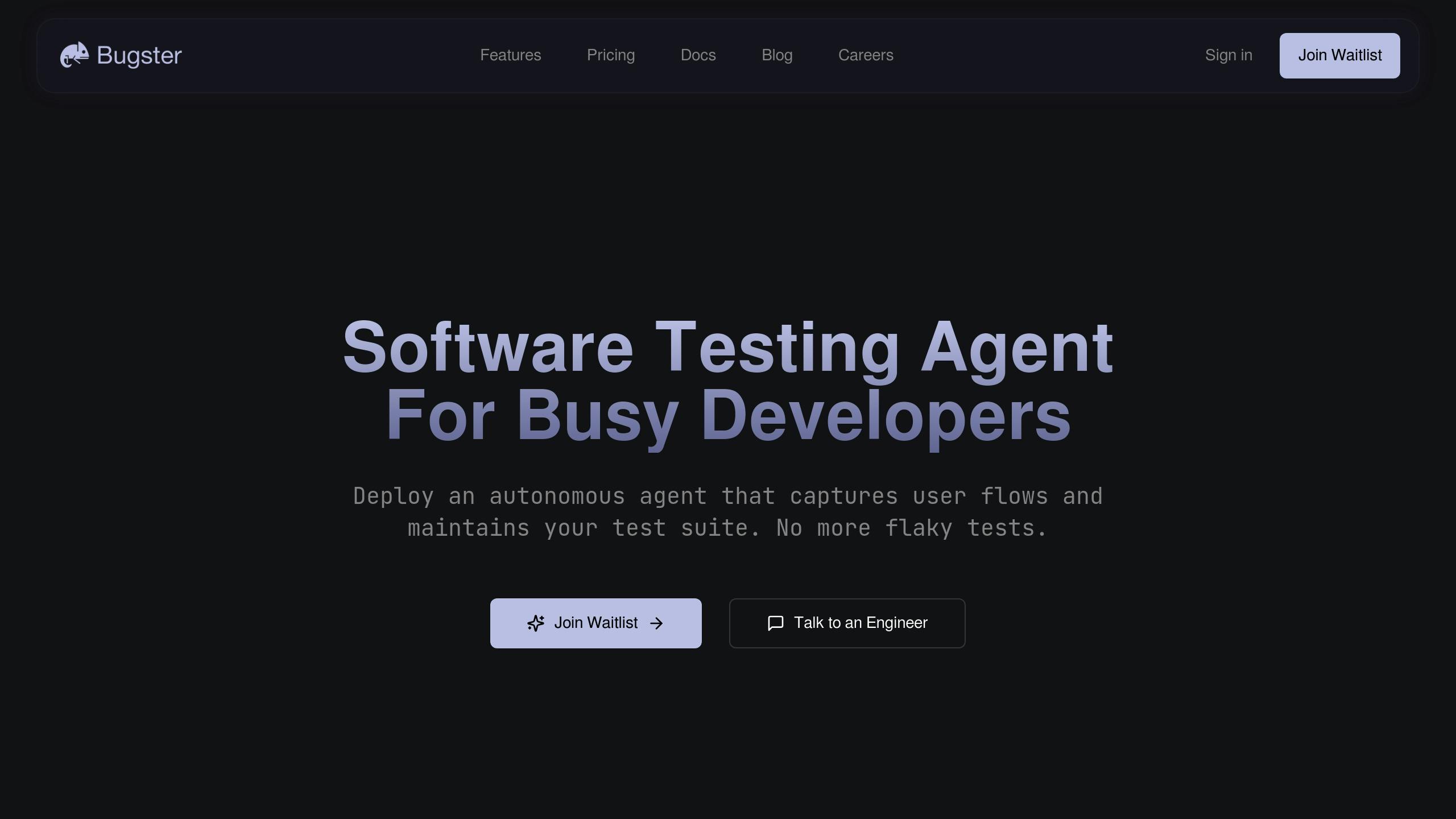
Bugster simplifies retesting by automating essential tasks.
| Feature | Description | Outcome |
|---|---|---|
| Flow-Based Test Creation | Generates tests from user flows | Cuts regression testing time by up to 70% |
| Adaptive Tests | Updates tests automatically for UI changes | Reduces maintenance efforts |
| Direct CI/CD Integration | Runs tests automatically in pipelines | Guarantees consistent retesting for every code change |
Integrating tools like Bugster with CI/CD pipelines ensures a steady and reliable testing process.
Adding Retests to CI/CD Pipelines
Platforms like Jenkins and TestComplete make it easy to integrate retests into CI/CD workflows. These tools are designed to blend seamlessly into existing setups.
| Tool | Best For | G2 Rating |
|---|---|---|
| Leapwork | Visual, AI-powered testing | 4.5/5 |
| Katalon | Hybrid manual and automated testing | 4.5/5 |
| Tricentis Testim | AI-powered test maintenance | 4.5/5 |
Retesting with Smaller Teams
Automation becomes especially useful for small QA teams. Tools like Postman for API testing and Cypress for web automation allow these teams to achieve more with fewer resources.
"The quality should be the responsibility of all team members not exclusively in the QA department. In this regard, a comprehensive testing approach and impact analysis are necessary to keep boat sailing." - Nikola Lukovic, ISTQB® Certified Tester Foundation Level
| Approach | How It Works | Benefit |
|---|---|---|
| Selective Automation | Automates repetitive, stable tests | Makes the most of limited resources |
| Continuous Testing | Embeds tests in CI/CD pipelines | Identifies issues earlier |
| Cross-functional Testing | Involves developers in testing | Expands testing capabilities |
Conclusion: Retesting's Role in Software Quality
Key Takeaways
Retesting plays a critical role in quality assurance, ensuring that software performs as expected. Research indicates that 95% of security researchers are inclined to retest vulnerabilities when prompted, highlighting how focused retesting improves overall software reliability. These findings underline the importance of retesting in maintaining high standards.
In today’s digital landscape, quality assurance is non-negotiable. Retesting verifies that fixed defects no longer disrupt functionality and ensures the software aligns with user expectations. By considering these insights, you can refine your retesting process for better outcomes.
Steps to Enhance Retesting
Here are some actionable steps to improve your retesting workflow:
| Priority | Action | Benefit |
|---|---|---|
| High | Automate repetitive tests | Saves time and improves accuracy |
| Medium | Document defect details | Enhances verification precision |
| High | Use new test data | Reduces false positives |
| Medium | Perform exploratory testing | Uncovers hidden issues |
To achieve the best results, work closely with development teams and prioritize bugs based on their severity and impact on essential features. When retesting, ensure that the test environment replicates the conditions where the issues were first identified. This method helps confirm fixes and minimizes the chance of problems reaching users.
Effective retesting strengthens user confidence by delivering consistent, reliable software. Use these strategies and modern tools to improve software quality and maintain efficient workflows.