Retesting in AI Testing: How to Ensure Stable Software Releases

Retesting in AI Testing: How to Ensure Stable Software Releases
Want faster, more accurate software testing? AI-powered retesting is the answer.
AI improves retesting by automating test selection, execution, and maintenance while predicting potential failures. This results in quicker testing cycles, broader test coverage, and fewer bugs in production.
Key Benefits of AI in Retesting:
- Smarter Test Selection: AI prioritizes critical tests based on code changes and defect history.
- Automated Test Maintenance: Scripts auto-update to match evolving applications.
- Predictive Analysis: Catch issues early using historical data and behavior patterns.
- Faster Execution: Reduce testing time from days to hours.
Example Impact: Tools like Bugster have cut regression testing time by 70% and boosted test coverage by 40%.
AI testing tools integrate seamlessly into CI/CD pipelines, saving time and improving software reliability.
Episode 4 : AI for Regression Testing & Predictive Analysis ...
AI Methods for Better Retesting
AI simplifies retesting by using automation and data insights to ensure reliable software releases.
Smart Test Case Selection
AI helps prioritize which test cases to run by analyzing factors like code changes, past defects, and user behavior. This ensures the most important tests are addressed first.
| Selection Criteria | AI Analysis Method | Effect on Testing |
|---|---|---|
| Code Changes | Analyzes Git commits | Pinpoints impacted test cases |
| Defect History | Recognizes patterns | Focuses on high-risk areas |
| User Behavior | Tracks usage data | Targets critical user paths |
| Test Results | Mines historical data | Flags tests likely to fail |
Some organizations using AI-driven testing have seen testing costs drop by 30% while achieving up to 85% test coverage. Let’s look at how AI keeps test scripts updated as applications evolve.
Auto-Updated Test Scripts
As applications change, keeping test scripts current can be tough. AI simplifies this by monitoring UI changes, updating element selectors, and ensuring scripts remain functional. This reduces manual work and frees up teams to focus on creating new tests. Beyond automation, AI also uses data to catch potential issues early.
Using Data to Spot Issues Early
AI processes large amounts of test data to predict problems before they cause production failures. Key features include:
- Static code analysis to find defects early
- Dynamic analysis during testing
- Pattern detection for unusual behaviors
- Risk evaluation based on past data
"With Virtuoso, our trained professionals create test suites effortlessly. These are structured logically, maintaining reusability and being user-centric. Once we establish a baseline, maintaining test suites becomes straightforward, even as new releases come in. Regression suites run quickly and efficiently." - Bruce Mason, UK and Delivery Director
sbb-itb-b77241c
Key Steps for AI Test Implementation
Adding AI Tests to CI/CD
Incorporating AI testing tools into CI/CD pipelines can address major development challenges. Many teams have seen improvements by integrating AI at critical testing stages. For example, Salesforce used AI in its CI/CD pipeline for defect prediction, cutting debugging times and allowing developers to focus on creating new features.
Here’s a breakdown of the integration process:
| Integration Phase | Key Actions | Expected Outcomes |
|---|---|---|
| Initial Setup | Connect AI tools with platforms like Jenkins, GitLab, or Azure DevOps | Automated test execution |
| Data Collection | Gather and analyze metrics | Smarter test prioritization |
| Automation | Enable automatic test case generation | Broader test coverage |
| Monitoring | Use AI to track performance | Faster issue identification |
Once AI is part of your CI/CD workflow, the next focus should be on preventing test failures through predictive analytics.
Reducing Test Failures
AI can analyze patterns to predict and prevent test failures. For instance, Netflix uses AI to automate test generation, leading to more stable software releases.
To reduce failures, teams should:
- Embrace Continuous Learning: Let AI refine itself based on new test outcomes.
- Monitor Performance: Regularly track and analyze metrics from AI testing.
Combining AI insights with human oversight is key to ensuring reliability.
Combining AI and Manual Tests
AI excels at automation, but human expertise is essential for a well-rounded testing strategy. Amazon demonstrates this by using AI to simulate high-demand scenarios while relying on human testers for critical decision-making and edge case evaluations.
To strike the right balance, teams should:
- Define Testing Roles: Assign repetitive tasks to AI, while human testers handle more nuanced, context-driven scenarios.
- Adopt Progressive Integration: Begin with specific test cases, gradually expanding AI’s role.
- Ensure Human Oversight: Have experienced testers review AI-generated results and focus on complex edge cases.
This combination ensures a more thorough and reliable testing process.
AI Testing Tools in Practice
Real-world results show how effective AI testing tools can be. For example, one development team boosted their test coverage from 45% to 85% in just one month using Bugster's automated testing platform. Meanwhile, a QA team cut regression testing time by 70%.
| Metric | Before Bugster | After Bugster | Improvement |
|---|---|---|---|
| Test Coverage | 45% | 85% | +40% |
| Regression Testing Time | 100% (baseline) | 30% | -70% |
| Test Creation Time | 2–3 hours | 2 minutes | -98% |
These numbers highlight how Bugster's tools can deliver real, measurable results. Below is a closer look at some of its standout features.
Bugster's AI Testing Features
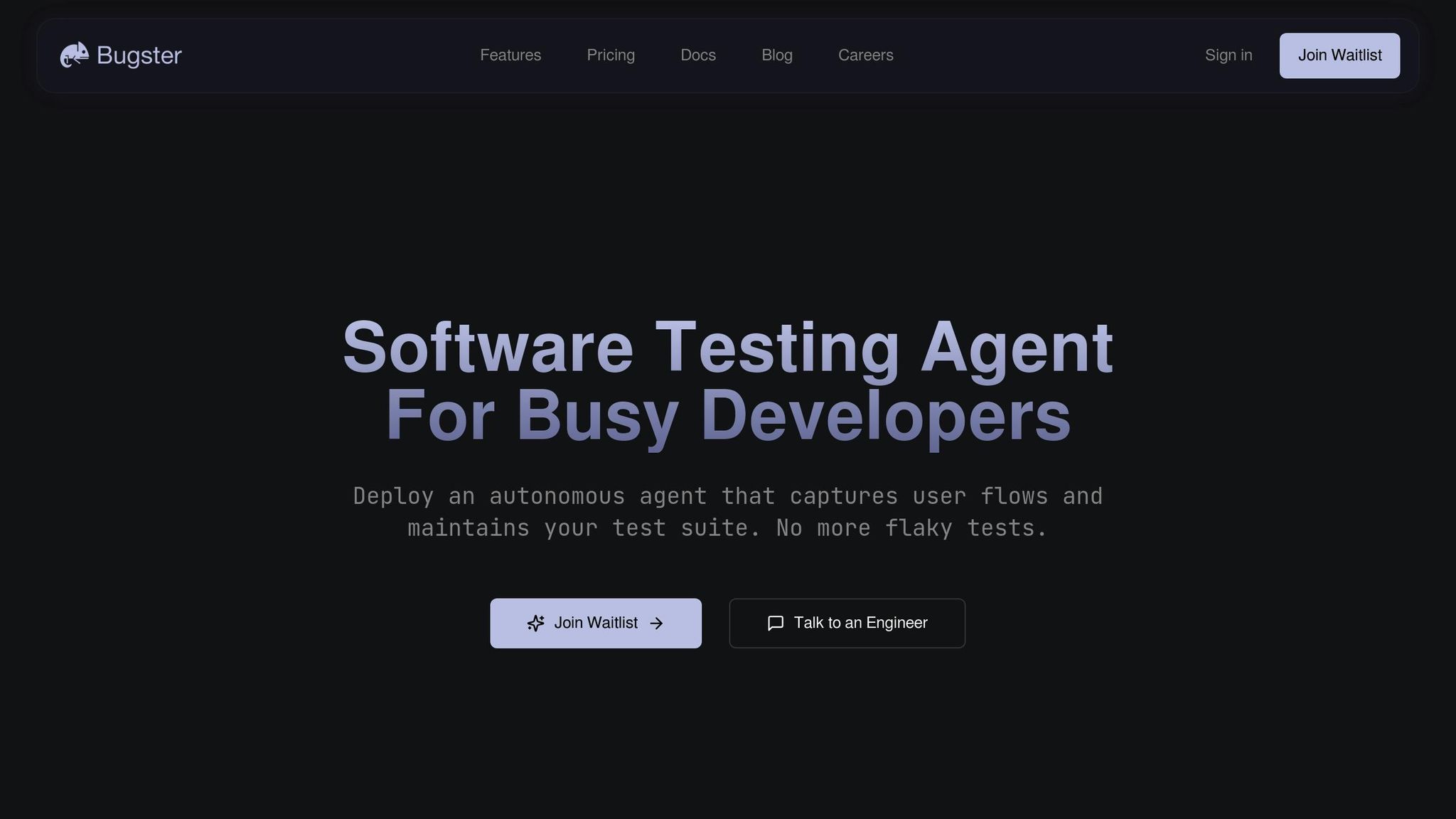
Bugster offers several advanced AI-driven features:
-
Autonomous Test Maintenance
Bugster's self-healing functionality automatically adjusts to UI changes, so you don’t have to spend time manually updating tests."The automatic test maintenance has saved us countless hours." - Full Stack Engineer Joel Tankard
-
Real User Flow Analysis
The platform tracks actual user interactions and converts them into meaningful test scenarios."The ability to capture real user flows and turn them into tests is game-changing." - Developer Julian Lopez
-
Natural Language Processing
Teams can write test scenarios in plain English, and Bugster translates them into detailed test scripts. This feature is especially helpful for teams without dedicated QA resources, allowing them to create checkout tests in just 2 minutes instead of the usual 2–3 hours."Bugster has transformed our testing workflow. We added 50+ automated tests in weeks." - AI Engineer Jack Wakem
Summary: AI Testing Benefits
AI-driven testing has become a cornerstone for delivering reliable software. According to research by Nester, the automation testing market is expected to grow at a 15% compound annual growth rate (CAGR) from 2023 to 2035.
One example: A major software company using AI-powered test prioritization algorithms reported a 20% boost in test coverage and a 30% drop in defect leakage. These improvements come from AI's ability to deliver:
| Benefit | Impact |
|---|---|
| Speed & Efficiency | Executes test cases in minutes, compared to hours or days with manual testing |
| Accuracy | Detects patterns and defects that human testers might overlook |
| Predictive Analysis | Anticipates potential failures by reviewing historical data |
| Test Coverage | Automatically generates and runs detailed test scenarios |
| Maintenance | Adjusts to UI changes without requiring manual updates |
These capabilities enhance software reliability. For instance, Bugster's AI tools analyze testing data to uncover patterns, enabling teams to address potential issues before deployment.
Looking ahead, EY forecasts that AI will transition from an enabler to a core element of software delivery within five years. This shift is already visible in how AI improves regression testing by identifying areas that need retesting after code changes. The result? Less time and effort, with more thorough testing.