FAQ
Can Bugster test new features that users haven't interacted with yet?
Yes. You can use our Chrome extension to record custom workflows for new features or complex scenarios. This allows you to create tests even before users interact with the new functionalities.
How does the Chrome extension work?
Our Chrome extension allows you to easily record user interactions directly in your browser. You can capture complex workflows, add custom assertions, and tailor tests to your specific needs—all without writing code.
What if I need to add custom assertions or test complex workflows?
You can use our Chrome extension to record any workflow and add custom assertions. This ensures that even the most intricate parts of your application are thoroughly tested.
Is the Chrome extension available on all plans?
Yes, access to the Chrome extension is included in all plans, including the Freemium plan.
How does Bugster generate tests and what is the coverage like?
Bugster's AI analyzes real user interactions captured via our SDK to generate comprehensive end-to-end tests using Playwright. With the addition of custom tests recorded via the Chrome extension, you can ensure full coverage of both common user paths and complex scenarios.
Do I need coding skills to use the Chrome extension?
No. The Chrome extension is designed to be user-friendly and requires no coding knowledge. You can record actions and add assertions through an intuitive interface.
Last updated: 27 Oct, 2024
Trusted by developers from


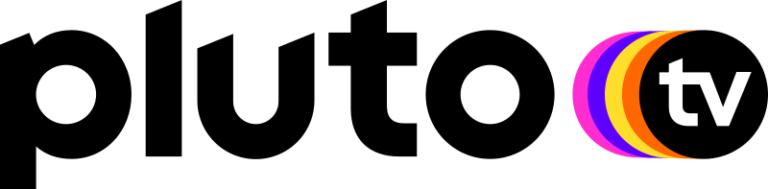



Ready to Transform Your Testing Process?
Take the first step toward faster, more reliable releases. Start your free trial of Bugster today and experience seamless, AI-powered automated testing with Playwright and our Chrome extension.
14-day trial, no credit card required.

